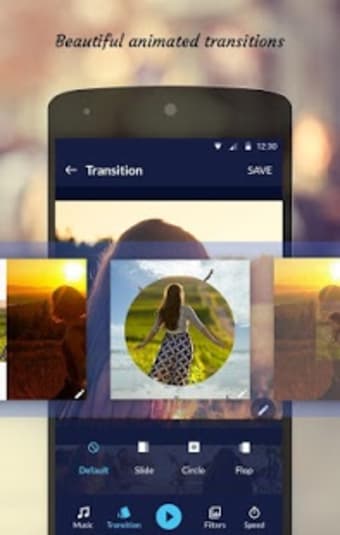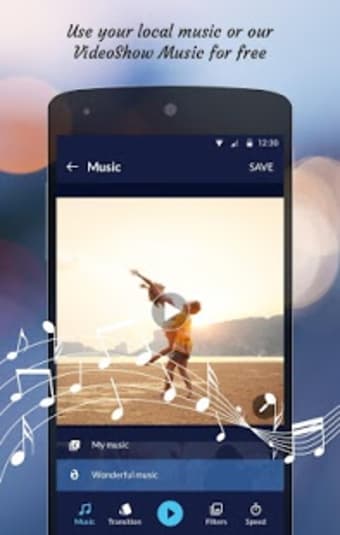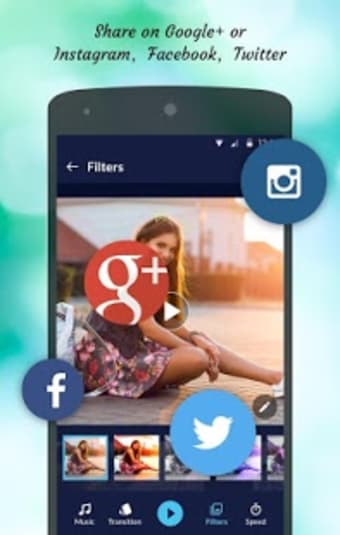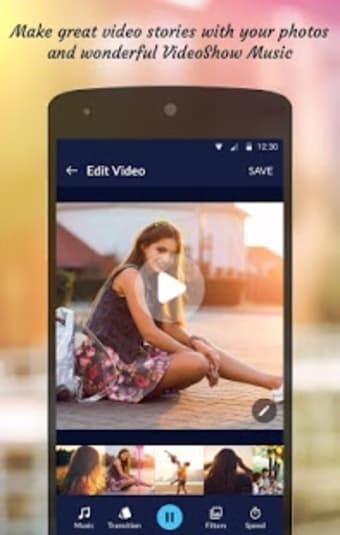Pocket Image and Video Editor
Photo Video Editor is a multimedia application made by Video Note LLC. The application offers easy to use video editing services on mobile devices. Users can share their video slideshows to everyone with ease.
Slideshow Maker Features
Photo Video Editor can help users make videos out of photos. The processing of images into videos is made simplified so that everyone can share their stories in an instant. There is no need to open a video editing software on computers, along with the waiting time of uploading it to social media platforms. Even beginners can create simple videos with storybook style. Users can narrate their stories to their closest loved ones like family members and friends through a slideshow. The minimum steps of producing slideshow videos are: selecting 10 photos from the mobile device, editing the filter, transition, speed, and length, inserting text, music, and finally sharing it online. The application comes with a basic image and video editing tools. There are animated slide transitions, 15 stunning image filters, and text. This creates a thematic video that can convey the current state of emotions. The video speed can be adjusted either fast or slow. Faster videos are for engaging viewers for action-packed stories while slower videos are for dramatic storytelling. This application allows utilization of either its library of free music or the local music library of the mobile device. There are only 30 seconds of audio clips coming from the latest music in the airwaves today. The other option is using the music stored locally if users have their own audio clips to use. Deploying the video is made quicker since it is shareable on Facebook, Google+, Instagram, and Twitter.
Sharing Visual Stories Made Easier
Photo Video Editor is a simple multimedia tool for those who want simple slideshows while want to make them very impressive. It has minimal features enough to change the filter, transition, speed, text, and audio so that the output is decorated. It can be also used for learning how to create videos without extensive media editing tools.